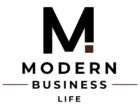Excel has long been the go-to tool for finance professionals, and for good reason—it’s incredibly powerful, versatile, and user-friendly. For decades, Excel has made complex calculations and data analysis straightforward, transforming what used to be tedious tasks into quick, manageable processes with just a few clicks. Whether you’re managing budgets, analyzing financial trends, or creating reports, Excel’s robust features can help you streamline your work and make data interpretation effortless. This article provides a deeper look at all the ways Excel can enhance your efficiency and productivity as a finance professional.
Advanced Formulas and Functions
Excel is packed full of built-in formulas and functions that can be added to any spreadsheet to calculate totals or perform any kinds of functions you need. To find these formulas, all you have to do is click on the cell where you want the formula to be inserted and type in the “=” symbol. This indicates to Excel that you are about to enter a formula or a function. Then, you can type the name of the formula directly into the designated field, and if you’re unsure of the exact name of the formula you wish to use, you can easily search for it by entering keywords or relevant terms in the “formulas” bar, which will provide a list of suggestions or potential matches based on your query, helping you quickly locate the formula that best suits your needs.
Financial Functions
Because Excel uses small cells to organize everything, most functions have abbreviated names so that they fill out as little space as possible. For financial functions, the most commonly use ones are “PV” (Present Value), “FV” (Future Value), “NPV” (Net Present Value), “IRR” (Internal Rate of Return), and PMT (Payment). These can be used to make accurate and speedy calculations instead of having to use a calculator or do the quick math in your head. This can save hours of your time and help you complete daily tasks at a rapid speed compared to what people used to have to do before the advent of this technology.
Statistical Functions
If a big part of your job is analyzing statistics, then these functions will help you get through tasks more seamlessly than doing them on paper. Common functions like “AVERAGE”, “MEDIAN”, “STDEV” (Standard Deviation), and “CORREL” (Correlation) can help you to analyze financial data sets. To learn how to use these functions correctly, you can check out the blog from Solving Finance with Excel experts, who use this technology everyday. You can use the knowledge you acquire to make your statistical analysis tasks more efficient.
Logical Functions
The logical functions take the numbers past simple calculations to change them to predict logical outcomes. Logical functions like “IF”, “AND”, “OR”, and “SUMIF” can be inserted in certain cells to allow for conditional calculations. For example, the “IF” function can be inserted to run different financial scenarios to see what the calculations would do under certain circumstances.
Data Analysis Tools
In addition to formulas and functions, Excel also offers a multitude of data analysis tools to help financial experts who have to go over a lot of data and make interpretations. With these tools, financial professionals can gain a better understanding of the data they are looking at and it can be presented in many different ways.
PivotTables
PivotTables is one of the most popular tools in Excel because it makes quick summaries of data sets and can analyze them to help financial professionals understand large data sets. Users can rearrange cells, as well as rearrange and filter data as needed with this tool, making it useful for the finance department at big companies that deal with a lot of numerical information. With its free-flowing and user-friendly abilities, financial professionals can easily move the data around to make specific interpretations.
What-If Analysis
There are several tools that can help with hypothetical scenarios like Scenario Manager, Data Tables, and Goal Seek. They work by helping to evaluate different financial scenarios and how they will impact business.
Solver
Solver is used when navigating complex financial decisions like big investments. It serves as an optimization tool, so it is used by financial professionals to filter through and find the best asset allocation.

This helps investors minimize risk and maximize returns.
Data Visualization
Excel is capable of all kinds of charting functions that can help financial professionals present data after it has been analyzed. This allows them to make detailed visual representations of the numbers that they work with. This can help other people in the company who are not financial experts to understand the data and make decisions that are essential for company success.
Charts and Graphs
Excel has the ability to generate all kinds of charts and graphs from line charts to bar graphs depending on what visuals will be the most useful to get the financial information across. Excel will take the data that has already been inputted and generate the graph with more accuracy than a human can.
Conditional Formatting
This feature can be used differently in each individual cell depending on the contents of that cell. By using Conditional Formatting, you can create better visual representations of numbers to make the data easier to understand.
Data Management
Excel has no limit to how much data you can put into its system, so it is the best tool that financial professionals can use to store the data of entire companies. Because it also has so many organizational abilities, it is easy to compartmentalize all of the data you are in charge of and run different functions as needed.

Excel is able to format data to fit into its system, meaning that financial professionals can import data from other sources like databases, webpages, and text files and fit it into its own cells. It can also interpret that data if you set it up with different functions and formulas. If a financial professional has done a lot of work within Excel and then they want to export the data they have gleaned and put it somewhere else, they can do that too.
Modeling and Forecasting
Excel is used all over the world for big financial decisions because it can significantly help financial experts by creating detailed budgets and using historical data to forecast market trends. Financial experts can also build models through Excel that can help them simulate different financial outcomes to determine which outcome is the best for their business.
With Excel’s wide array of functions, it is the most useful tool out there for finance professionals. By simplifying calculations and other functions that could take hours, finance experts can spend their time doing more important things and getting tasks done quickly.