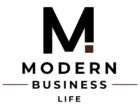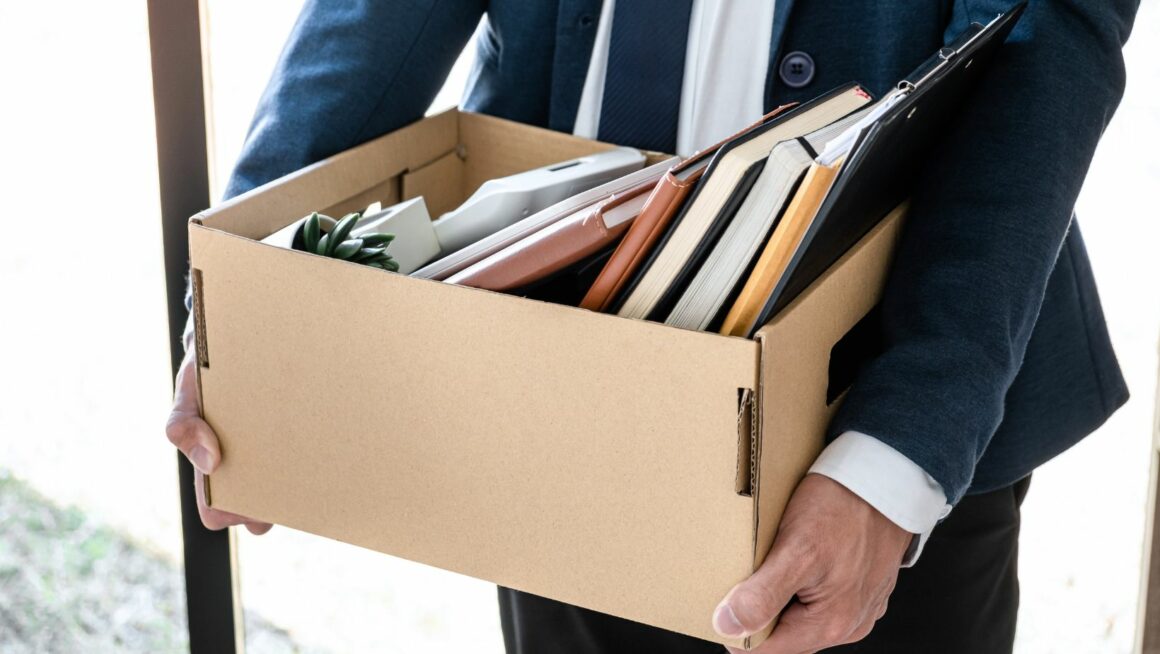A website is perhaps your most important digital asset, as in the digital world, not being up to speed can be a death sentence. Your website is the online gateway to your business, but at the same time, its very value is also why a website migration can be so intimidating. Whether you are moving your website to a new hosting platform, domain, CMS, or content management system, you will want to follow a migration strategy that minimizes the risk of performance dips, data loss, and website or server downtime. This is the purpose of this little article, showing you a few steps you can take to make the transition as smooth as possible.
Plan Carefully
As with any other project, planning, thorough planning, is essential if you want the migration to go as smoothly and seamlessly as possible so before you begin any development, you will want to have a few things ironed out. The project’s scope to begin with, what are your goals for the Migration to Webflow, for example, and how much of your website will be affected? Who will you entrust with this task of leading the project, the in-house SEO team, or, as is probably best, an outsourced SEO agency who do this for a living and know what to do, letting you concentrate on your own work and priorities? Try to define your timelines, as your new website should ideally go live when its traffic is at its lowest, so any problems can be responded to quickly.
Design and Format
One of the first rules when it comes to website redesigns is to ensure that all stakeholders are aligned and in agreement on functionality and look before any draft gets finished. There are few things less efficient and frustrating than having to redo an entire homepage because the CEO and COO have completely different aesthetic preferences.
Consult the Team
Consult with your SEO team, as they will need to understand key SEO requirements so they can minimize the migration’s impact on traffic and SEO performance. They should resolve issues like internal linking, URL structure, sitemaps, canonical tags, metadata, mobile responsiveness, and page speed.

Make sure you are all on the same page where the website is concerned and communicate about any important steps or obstacles during the migration process.
Define Benchmarks
Once you have your new website, you are going to want to see how well it is doing compared to your old one, and to do that, you need to build a detailed picture of your site’s current, existing performance to be able to compare your old and new performance. At this stage, it is recommended that you back up your current website just in case you need to restore it at some point for whatever reason. You will want to pull benchmark data from keyword rankings, organic traffic, website speed, crawl errors, indexed pages, and backlinks, among others.
Migrate the Assets
You will be ready to migrate your assets at some point, and the timeline of this step depends entirely on the scope and scale of your site. Is it going to be only 5 pages or instead 500 pages? This migration stage is when images, text, and all the other assets move or migrate over to their new digital home in cyberspace. Again, just in case, make sure you have a backup of your old website so you have something you can fall back on in case of emergency.
Prep for Launch
Time to prepare for launch, but first things first, do not attempt to relaunch your shiny new website during peak traffic days and hours, as websites, especially new ones, break all the time, especially when such restructuring and overhauling has been done, so think ahead.

Server downtime is also a thing, and you do not want visitors to your website to be unable to get in during peak hours.
Monitor the Website
Especially when newly launched, your website is prone to problems and issues, which is natural, so it is important that you keep a watchful eye and monitor everything closely.
Communicate with your SEO team to conduct checks on the website’s key aspects, like redirects, speed, usability, and analytics. Using the benchmarks you have made, see how your new website is performing compared to your old one as the weeks go on and traffic hopefully swells more and more.
Migrating your website is not the easiest thing in the world, but if you have the right team and prepared well in advance, there is no reason why the whole process should not be as comfortable as it could be.