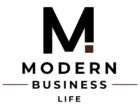Today’s children spend significant time gaming, making a well-designed gaming space essential for both their enjoyment and well-being. Creating a dedicated gaming room goes beyond simply setting up consoles and screens—it requires thoughtful consideration of comfort, ergonomics, and functionality. A properly designed space can encourage healthy gaming habits, promote social interaction during multiplayer sessions, and help maintain the organization of gaming equipment. When planning your children’s gaming sanctuary, consider elements that balance comfort with practicality while ensuring the space remains adaptable as your children grow and their gaming preferences evolve. The right combination of seating, lighting, storage, and ambiance creates an environment where kids can fully immerse themselves in their gaming experiences while staying comfortable and safe.
Bean Bags: The Ultimate Gaming Seats
A bean bag seat for gamers offers ideal seating for gaming sessions. Choose oversized options with strong, washable covers that can withstand frequent use. Position multiple bean bags to encourage social gaming and give friends a comfortable spot during multiplayer sessions. Consider:
· Gaming-specific bean bags with built-in back support and cup holders
· Memory foam-filled options that maintain their shape better than traditional bean bags
· Multiple sizes to accommodate different ages and heights
Lighting Solutions for Eye Comfort
Install adjustable lighting to reduce eye strain during gaming sessions. Layer your lighting with ceiling fixtures, wall sconces, and LED strips behind the gaming setup.

Use warm-toned bulbs and avoid harsh overhead lights that create screen glare.
Storage That Makes Sense
Implement a storage system that keeps gaming equipment organized while maintaining easy access. Wall-mounted shelving displays game collections while saving floor space. To minimize visual clutter, include closed storage for controllers, cables, and accessories.
Screen Setup and Viewing Distance
Position screens at eye level and maintain appropriate viewing distances based on screen size. Mount TVs on articulating wall brackets to adjust viewing angles for different seating positions. For multiple gaming stations, arrange screens to prevent glare from competing light sources.
Comfort Essentials
Create a cozy atmosphere with:
· Plush area rugs to define gaming zones and absorb sound
· Throw pillows for extra back support during long gaming sessions
· Light blankets for temperature control
· Small side tables or surfaces for drinks and snacks
Sound Management
Install acoustic panels or thick curtains to improve sound quality and prevent noise from disturbing other household members.
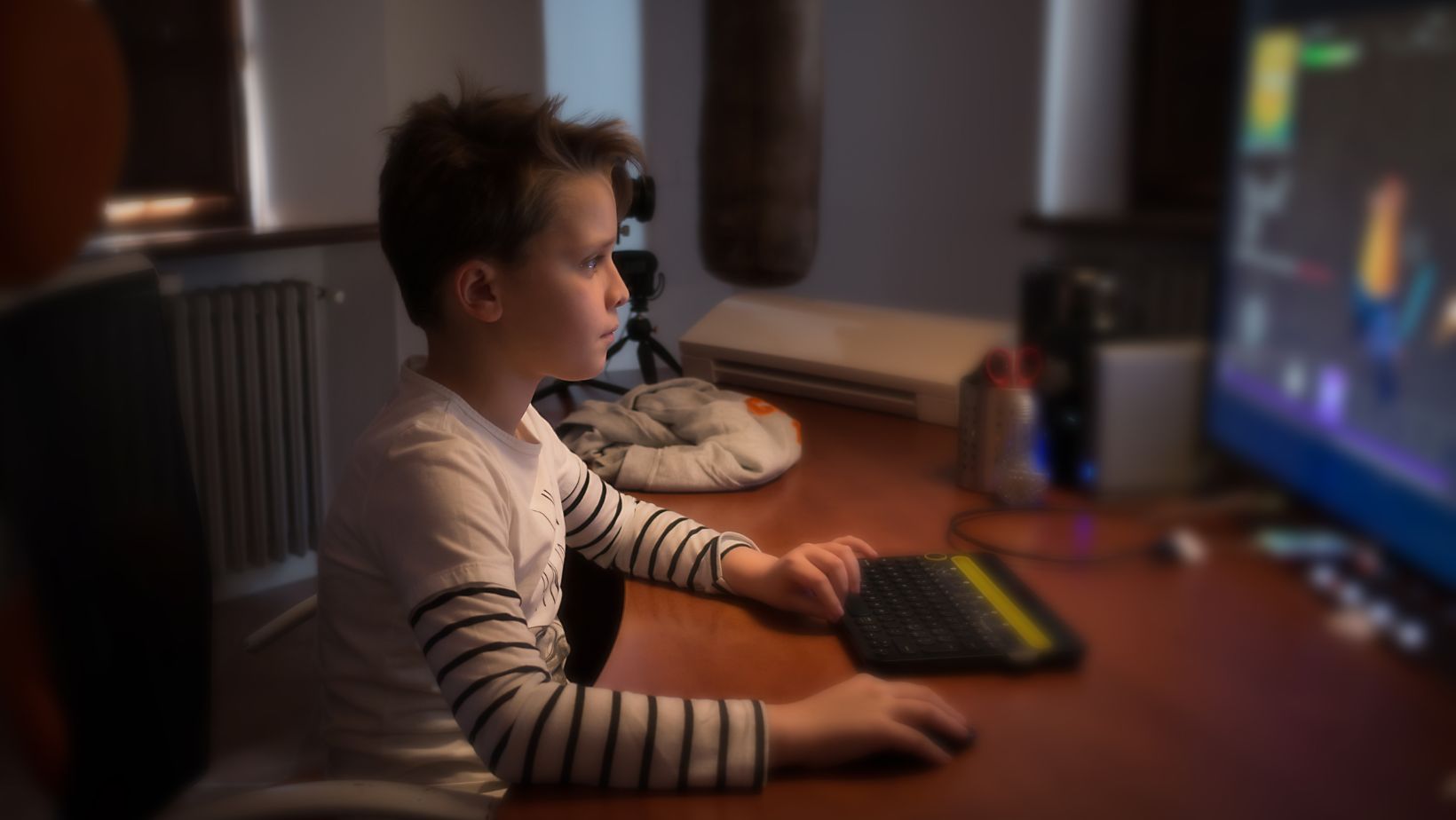
Consider gaming headsets for each player to control volume individually while maintaining communication during multiplayer games.
Creating Boundaries
Establishing clear boundaries in a gaming room helps children develop healthy gaming habits while maintaining a balance with other activities. Create distinct zones within the space—one dedicated to gaming and another for non-gaming activities like homework, reading, or creative projects. Install a simple desk or study area where kids can transition from gaming to schoolwork without leaving the room. This proximity helps them maintain focus while providing a natural break from screen time.
Post clear, age-appropriate guidelines about gaming schedules and time limits in a visible location. Consider using a digital timer or scheduling system that helps kids track their gaming sessions independently. Include rules about appropriate content ratings, online interaction policies, and expectations for maintaining the room’s organization.
A well-designed gaming room balances comfort with functionality while promoting responsible gaming habits. Focus on creating a space that supports both single-player focus and multiplayer social interaction. Regular updates to the room’s organization and amenities help maintain its appeal and functionality as your children’s gaming preferences evolve.