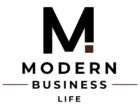In the era of remote work, the need for secure and fast file transfer has never been more critical. It’s a world where sensitive information is constantly on the move, bouncing from home offices to corporate servers and back again.
This article will delve into the best practices for ensuring your data transfers are both swift and secure. We’ll explore the latest technologies, strategies, and tips to keep your information safe while maintaining efficiency in your remote work setup. So whether you’re a remote work veteran or just getting started, you’ll find something valuable here.
Stay tuned as we navigate the complexities of secure file transfer in the digital age, where speed and security aren’t just nice-to-haves—they’re absolute necessities.
Understanding the Need for Secure and Fast File Transfers in Remote Work
In the digital age, secure and fast file transfers act as the veins of remote work, ensuring a smooth flow of sensitive data.
The Vital Role of File Transfers in Remote Work
File transfers form the backbone of remote work operations. Enabling the exchange of data between systems, they facilitate collaboration and render the geographical distance irrelevant. A marketing executive in Florida can send files instantly to a graphic designer in Washington, thereby highlighting the pervasive role of file transfers. Such importance exemplifies the need for robust file transfer mechanisms to ensure unhindered productivity.
Security and Speed: Two Essential Requirements
Speed and security remain non-negotiable in the digital domain. Speed ensures quick sync-ups and minimal delays, directly impacting a remote team’s productivity. When it comes to sending important files, digital delay equates to a physical barrier, impeding progress on tasks and projects.
On the other hand, security ensures data confidentiality and integrity during transfers. With increasing cybersecurity threats, secure transfers protect sensitive corporate data from breaches. A fast file transfer that isn’t secure is equivalent to an open vault, easily accessed by cybercriminals. Thus, it’s clear that secure, fast file transfers form the crux of successful remote work scenarios.
Current Challenges in Remote File Transfer
Naturally, with the transformative shift to remote workspaces, numerous complexities play out within file transfer protocols. These challenges largely center on security and speed, both being vital in sustaining operational efficiency.
Security Challenges
The primary concern lies in ensuring airtight security in online file transfers. The transmission of business-sensitive data opens up potential gaps for data leaks, unauthorized access, and cyber threats. Instances include a distributed denial of service (DDoS) attacks and spear phishing that exploit transfer protocols’ poor security. Furthermore, the absence of physical security controls in remote work has factored into the increase of these threats. For example, using public networks to send files instantly can make data vulnerable.
Speed and Efficiency Challenges
Contrasting with security, the demand for speediness in file transfers escalates drastically in a remote setting. Here, the idea isn’t merely to send files instantly. Instead, it’s about sustaining high-speed transfers consistently across varying file sizes and formats. One commonplace trouble is bandwidth congestion, severely slowing down the transfer rates disrupting productivity. For instance, transferring high-definition multimedia files or large data sets often becomes problematic in a remote structure. Similarly, global organizations face time-zone disparities and network latency influencing the speed of transfers. Hence, maintaining pace while ensuring security presents a complex equation.
Ideal Practices for Secure File Transfer in Remote Work
Adopting best practices for secure file transfer can enhance both efficiency and security in remote work environments. These practices aim to address the challenges previously identified, thereby providing secure and fast transmission of files.
Use of Encrypted File Transfer Protocols
Employing encrypted file transfer protocols remain paramount for secure file transfer. Encryption disguises data during transmission, rendering it unreadable to unauthorized entities. Secure File Transfer Protocol (SFTP) and File Transfer Protocol Secure (FTPS) exemplify encrypted protocols, employing secure shell and Transport Layer Security (TLS), respectively, to encrypt data.

For instance, SFTP, best suited for network environments that prioritize security, encrypts both commands and data, preventing passwords and sensitive information from transmission in plain text format. It recognizes errors and interruptions, resuming file transfer automatically if the connection drops. Similarly, FTPS adds security to the traditional FTP through TLS, shielding data from interference during transmission. These protocols ensure one can send files instantly, with assurance of their secure arrival at the intended destination.
Regularly Update Your Security Protocols
Routine updates to security protocols also form an integral part of secure file transfer practices in remote work. Manufacturers consistently rectify security flaws in software updates, consolidating defense against newer strains of cyber threats.
Setting automatic updates, for instance, ensures employees have the latest protocol versions without manual intervention. It also guarantees that the tools used for transferring files, such as file transfer software and encryption tools, possess the most recent security patches. Further, system administrators save considerable time by deploying updates network-wide simultaneously. Regularly auditing these protocols, alongside automatic updates, fosters an environment where data retains utmost security, even when transferred across remote networks.
Ensuring Fast File Transfers in Remote Work Settings
Fast file transfers can significantly increase productivity in any remote work setting. This section provides a deeper look into methods of maximizing bandwidth and introduces optimization techniques for file transfer.
Maximizing Bandwidth
Maximizing bandwidth can streamline the file transfer process, allowing remote workers to send files instantly. One effective way involves implementing dynamic bandwidth control. This method automatically adjusts the bandwidth allocation depending on the traffic volume. Another strategy is disabling unnecessary applications and services, as they can consume valuable bandwidth that could be used for the file transfer instead. Additionally, upgrading to high-speed internet can also have a profound impact on file transfer speeds.
Optimization Techniques for File Transfer
A variety of optimization techniques are available for enhancing file transfer speeds. One such approach is file compression, which reduces the size of files by eliminating redundant data, thus making them faster to send. Furthermore, using a reliable file transfer protocol, such as Aspera or FileCatalyst, can also improve transfer speeds significantly. These protocols use advanced techniques such as multi-threading and parallelism to increase transfer rates. Moreover, files sent in batches rather than individually can also improve transfer efficiency as it reduces the overhead associated with initiating the transfer for each file. Lastly, regularly checking for and updating software and firmware can keep transfer protocols running at optimal speeds.
Remember, faster file transfers not only save time but also contribute to creating an efficient workflow in remote work scenarios.
Tools and Applications for Secure and Fast File Transfer
Expediting file transfers is critical in a remote work setting. The right tools and applications ensure secure and quick file sharing, fueling productivity.
Overview of Notable Tools
Several applications promise not only safety during data transfer but speed as well. Among them, Aspera and FileCatalyst stand out due to their reliable protocols and swiftness in sending files instantly.
Aspera, developed by IBM, harnesses FASP protocol for impressive transfer rates, eliminating elements that traditionally slow down data transfer. Irrespective of distance or file size, Aspera sustains its speed, an essential feature in remote work setups.

On the other hand, FileCatalyst, recognized for its award-winning File Transfer Protocol (FTP) acceleration, optimizes bandwidth use and implements dynamic control to tackle latency and packet loss issues. It’s renowned for its ultra-fast delivery, capable of sending files at speeds of up to 10Gbps.
Thus, these tools are instrumental, providing secure and rapid inputs to streamline remote work processes, making them worth exploring further.
How to Choose the Right Tool for Your Needs
Selecting the appropriate tool requires understanding one’s unique requirements. Elements for consideration often include file size, the frequency of transfer, the tool’s security measures, and of course, the speed of transfer it guarantees.
For instance, if large files need frequent transferring, Aspera, with its sustained speed and impressive transfer rates, proves to be a great fit. In contrast, if bandwidth availability is a constraint, FileCatalyst, with its track record of optimizing bandwidth use, becomes a suitable option.
It’s critical to assess these factors and trial the tool before committing to ensure both secure and efficient delivery of files in a remote work environment.
Case Studies: Successful Secure and Fast File Transfer Practices
In the pursuit of optimal remote work practices, companies have achieved remarkable successes with strategic implementations of secure and fast file transfer methods.
Case Study 1: The Impact of Secure File Transfer in a Remote Workforce
A global consulting firm, with an international workforce, successfully resolved security and speed issues in their file transfer protocols. After experiencing potential security risks and slower transfer rates in their conventional methods, the company introduced Aspera’s FASP protocol into their remote work process. As a result, they not only managed secure transmission of confidential client data, but also achieved significantly improved file transfer speeds. Reports showed spikes in efficiency and productivity, owing to the ability to send files instantly without worrying about breaches.
Case Study 2: Streamlining Work Processes for Faster File Transfers
Meanwhile, a leading remote graphics design company employed a different approach to enhancing their file transfer process. Having to deal with large design files, the company struggled with bandwidth constraints and slow file transfer speeds. By deploying FileCatalyst, they significantly improved their FTP acceleration. The result was a streamlined workflow, where designers could swiftly send large project files to team members and clients. This improvement directly increased their responsiveness to project revisions, demonstrating the vast potential of optimized protocols in remote file transfer scenarios.
Conclusion
Having a secure and fast file transfer system isn’t just a nice-to-have for remote work; it’s a must-have. It’s clear that challenges like security risks and speed issues can be effectively managed with the right strategies and tools. By optimizing bandwidth, disabling unnecessary apps, enhancing internet speed, compressing files, and choosing reliable protocols like Aspera and FileCatalyst, remote workers can significantly improve their productivity and collaboration. The case studies of the global consulting firm and the remote graphics design company show that these methods aren’t just theory. They’ve been put into practice and have delivered tangible results. So, it’s time for remote teams to step up their game and implement these practices for secure and fast file transfers. Doing so will not only streamline workflow but also enhance responsiveness, leading to better outcomes for businesses and their clients.