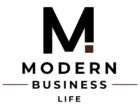Begin by mapping the documents you create most often, because the right machine should match how your team actually works, not an abstract spec sheet. Think about average page counts, the mix of scanning and copying, common paper sizes, and whether jobs are simple handouts or polished client deliverables. This context narrows choices fast and keeps you focused on real outcomes.
What Output Quality Do You Actually Need?
If your teams print contracts, invoices, and internal packets, you can prioritize crisp text over gallery-grade color, which points you toward devices optimized for sharp monochrome output and lower running costs. Marketing teams, design studios, and educators who live on charts, photos, or brand colors should step up to engines with higher true resolution, strong color calibration, and robust drivers.
Photo-heavy work benefits from wide color gamuts and reliable color profiles, while line art needs precise edge rendering that lesser engines can blur. Ask vendors for identical test files across contenders so you can judge gradients, skin tones, hairlines, and tiny type at the sizes you actually use.
Speed, Duty Cycle, and Volume Matter
Print speed sounds straightforward, yet rated pages per minute rarely reflect mixed jobs or duplex printing. Look for tested speeds with your file types, check first-page-out times, and confirm that duplexing does not cut productivity in half. Real efficiency comes from a device that starts quickly, keeps pace during the day, and does not bottleneck at lunch hour.

Monthly duty cycle and recommended volume are your safety rails. Choose a device whose recommended range sits comfortably above your average by a healthy margin. This buffer protects image quality, extends component life, and reduces surprise service calls, which saves money over time even if the spec looks oversized at first glance.
Do You Need Color or Will Monochrome Do the Job?
Color sells ideas, yet many organizations discover that color is essential for only a slice of their work. If color pages are rare, consider a small dedicated color printer for special jobs and a robust monochrome workhorse for daily throughput. This mix often lowers cost per page while preserving the ability to impress when visuals matter.
Total Cost of Ownership Beats Sticker Price
Hardware price is the down payment on your experience, not the full cost. Calculate cost per page using official yields for toner or ink, include drums and fusers where applicable, and factor in maintenance kits at their replacement intervals. A slightly pricier device with efficient consumables can beat a bargain model within a single fiscal year.
Paper savings, duplex defaults, sleep modes, and fleet management tools all contribute to the long game. Devices that auto-reorder supplies, optimize print queues, and consolidate jobs reduce waste you never notice until you stop it. Ask for a three-year cost model with conservative volumes to compare apples to apples.
Connectivity, Security, and Cloud Features
Modern teams expect printing from laptops, phones, and shared workstations without a scavenger hunt for drivers. Prioritize native mobile standards, reliable Wi-Fi, and driverless protocols that simplify bring-your-own-device realities. Scanning should land where people actually work, whether that is email, network folders, or trusted cloud repositories with clean file naming.
Security belongs in the selection conversation from day one. Look for secure print release, user authentication, encrypted storage, and automatic firmware updates. Audit logs help with compliance, while role-based permissions keep sensitive queues private. Set secure defaults at deployment and you will avoid messy retrofits later.
Which Paper Handling Options Fit Your Team?
Multiple trays let you stage letter, legal, and specialty media without manual swaps, and a bypass tray handles labels or heavy stocks when you need them. Finishing features such as stapling, hole punching, and simple booklet making can turn multi-step tasks into one-touch routines, which saves minutes on every packet your team produces.
Service, Supplies, and Vendor Support
Strong service is an insurance policy for uptime. Ask about guaranteed response windows, parts availability, remote diagnostics, and loaner options if repairs slip. Supply plans that ship toner before it runs out and training that sticks with new hires reduce interruptions that quietly erode productivity.
Lease or Purchase?
Leasing preserves cash and wraps service into a predictable monthly expense, while buying suits organizations that want lower lifetime cost and control over refresh timing. Evaluate contract terms carefully, including allotments for pages, overage rates, and upgrade paths if volumes change. Align the financial choice with your tech refresh rhythm and growth plans.
Test Before You Commit
Looking for the best office copiers and printers in Lafayette? Request a live demo with your files, your paper, and your security needs, because real-world testing reveals noise levels, user interface quirks, and driver behavior that brochures ignore. Collect sample prints, try a scan-to-cloud workflow, and time a complex duplex job. A short pilot gives you confidence that the device you choose will feel like a teammate, not a hurdle.