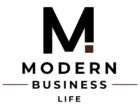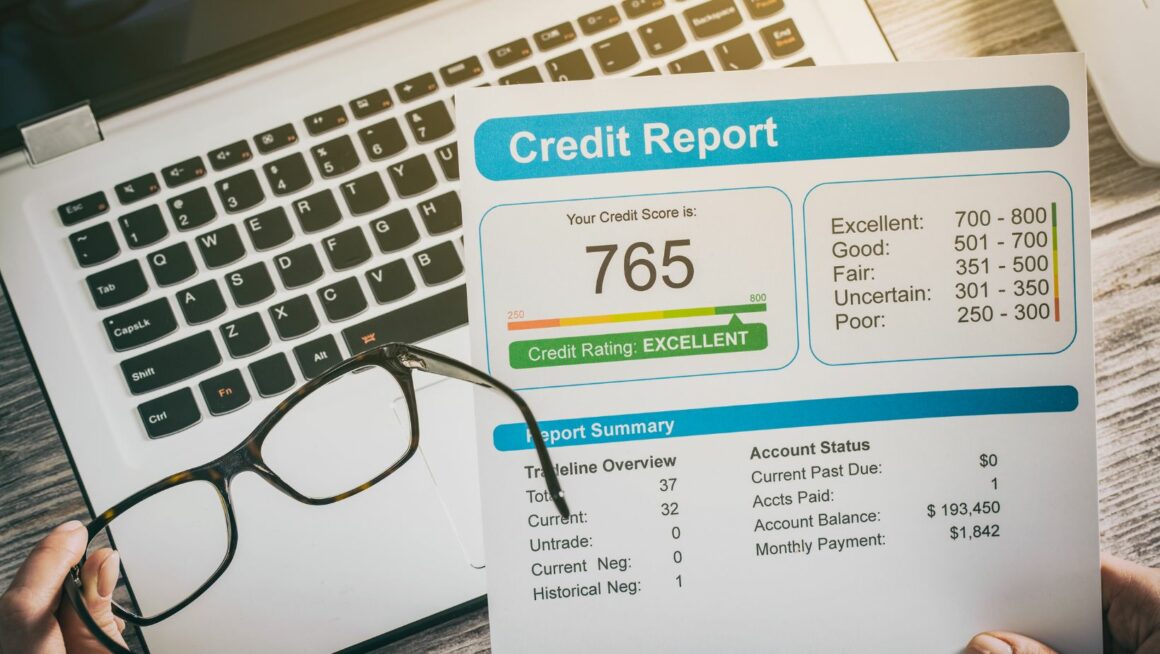Google Ads has revolutionized the way businesses approach online marketing, providing a powerful platform to reach potential customers at precisely the right moment. As the world’s largest search engine, Google offers advertisers unparalleled access to a broad audience, allowing for highly targeted campaigns that can drive both traffic and conversions.
Understanding the Basics of Google Ads
To effectively use Google Ads, it’s essential to grasp the foundational concepts that drive the platform. At its core, Google Ads operates on a pay-per-click (PPC) model, meaning advertisers bid for the opportunity to display their ads when specific keywords are searched. Understanding how bidding works, including factors like maximum CPC (cost-per-click) and quality score, can greatly influence the success of your campaigns.
Additionally, becoming familiar with ad formats—such as text ads, responsive search ads, and display ads—will enable you to choose the best options for your marketing objectives. A Google Ads agency or expert can also provide valuable insights and assistance in setting up your campaigns and optimizing them for maximum performance. This expertise can save you time and effort, allowing you to focus on other aspects of your business.
Setting Up Your First Campaign
Creating a new Google Ads campaign may seem daunting, but by following a structured approach, you can streamline the process. Start by logging into your Google Ads account and selecting a campaign type—whether it be Search, Display, Shopping, or Video. Each type has its intended purpose and unique features, so choose one that aligns with your marketing goals. After choosing the campaign type, you’ll set a budget that determines how much you’re willing to spend daily, helping you manage costs while still gaining visibility.

Once your budget is set, the next step is to structure your campaign with ad groups, each containing related keywords and ads. This organization allows for better performance tracking and targeted advertising, increasing the relevance of ads shown to users. After defining your ad groups, create compelling ad copies that not only capture attention but also include a strong call to action. Ensuring your ads are aligned with the keywords will also enhance click-through rates and drive more traffic to your site.
Optimizing Ad Performance
Ad optimization is an ongoing process that directly impacts the success of your Google Ads campaigns. Regularly reviewing performance metrics such as click-through rates (CTR), conversion rates, and cost-per-acquisition (CPA) is essential. These insights can help identify which ads and keywords are performing well and which ones may require adjustments. Utilizing A/B testing for different ad copies or visuals allows you to trial various approaches and find the most effective combinations.
A key component of successful ad campaigns is understanding how performance ads work. These ads focus on measurable outcomes such as clicks, conversions, or sales, ensuring that your marketing budget is spent efficiently. By leveraging performance-based advertising strategies, businesses can maximize their return on investment while continuously refining their campaigns.
Understanding Quality Score
Quality Score is a crucial component of Google Ads that can significantly impact your ad placement and costs. This score is determined by the relevance of your keywords, the quality of your ad copy, and the user experience on your landing page. A higher Quality Score can lead to lower costs per click and better ad placements, resulting in more exposure with a greater return on investment. Therefore, focusing on enhancing each aspect that contributes to your Quality Score should be a top priority.

To improve your Quality Score, start by ensuring your keyword selection is tightly aligned with your ad groups. Creating focused ad copies that mention the keywords not only increases relevance but also resonates with potential customers. Finally, optimizing your landing pages to provide a smooth user experience will reinforce your ads’ effectiveness. Regularly monitoring Quality Score offers a pathway to continuous improvement, helping you identify areas for enhancement and ultimately driving better campaign performance.
Leveraging Google Ads Tools and Resources
Google Ads provides a suite of tools and resources designed to enhance user experience and campaign performance. Among these tools, the Google Ads Keyword Planner is invaluable for conducting thorough keyword research, allowing advertisers to discover new keywords, assess their potential reach, and determine cost estimates. Using this tool proactively can aid in creating a robust keyword strategy that aligns with your business goals.
Mastering Google Ads is a journey that requires continuous learning and adaptation. By understanding core concepts, setting up effective campaigns, optimizing ad performance, and leveraging the available tools and resources, businesses can harness the full potential of this powerful advertising platform.
Whether you are a novice or an experienced marketer, the tips and strategies outlined in this guide will empower you to navigate the complexities of Google Ads confidently. Remember, the key to success lies not only in the initial setup but also in the ongoing refinement of your campaigns tailored to meet your goals and the evolving digital landscape. Embrace the process, stay informed, and watch your marketing efforts thrive.